How to Disable Auto Pick Up Switch in CS2
When you first play Counter-Strike 2 you will notice how annoying it can be that your player will automatically pick up a primary weapon when you are not carrying one if you run over it. After you have picked it up, your player switches to the new weapon it automatically. This is also known as “switch weapon on pick up”.
This is horrible as you could switch to a gun you have just picked up in front of an enemy, or you could pick up the wrong item when multiple items are stacked close together. This is one of the first problems that people want to fix when they start playing the competitive game mode, if you are struggling in silver check out the Get Out Of Silver Video Course where you will learn the essential skill and tips needed to win your competitive matches.
It is very easy to fix this by doing one of the two methods listed below.
1. Disable in Settings Method
- If you are in a game, first press the escape [esc] button on your keyboard to bring up the menu. Otherwise if you are in the main menu just move onto step 2.
- Press the cog icon on the left hand side menu to open the options menu.
- Select Game Settings.
- Under Game Settings select Item.
- Change “Switch Weapon on Pick Up” to No.
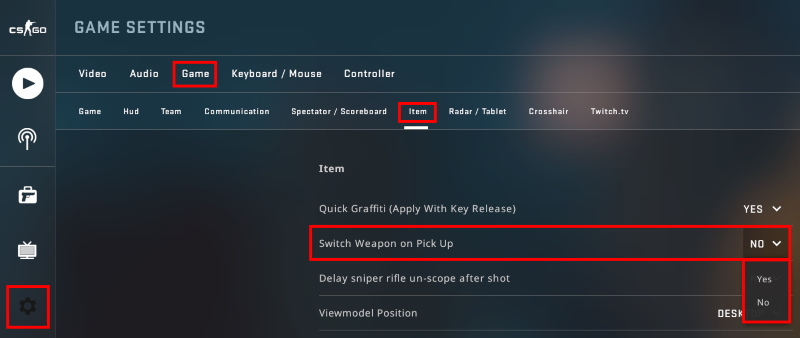
2. Disable with developer console
The second way to turn this off is by using an inbuilt command in the Developer Console. This is a fast way which enables you to turn it on and off at anytime just using the developer console.
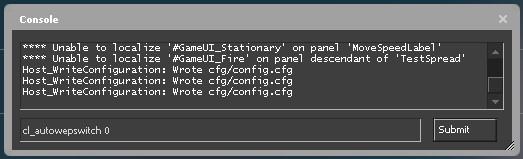
The command to turn off the weapon switch in CS2 is:
cl_autowepswitch 0Like many of the commands in CS2 you can activate it again by changing the 0 to a 1, just like in the following example:
cl_autowepswitch 1Conclusion
As you can see fixing this problem is extremely easy. Now that you know how to keep your pistol out if you run over a weapon, why not check out the Top Skins Released with the Shattered Web Operation.
