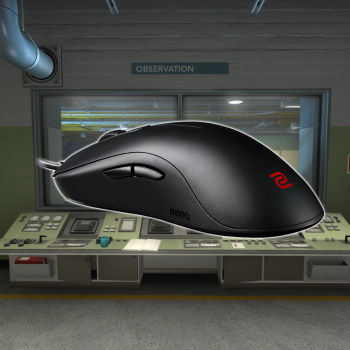Best Mouse For CS2 – 2024 Guide
| Quick Mouse List |
|---|
| 1. Logitech G Pro Wireless 2. BENQ ZOWIE FK2-B 3. SteelSeries Rival 3 Optical 4. Razor Viper Ultimate 5. Logitech G703 Lightspeed 6. Razer Death Adder V2 |
We can’t deny the fact that First Person Shooter (FPS) games have gained popularity in recent years. If you’re a gaming enthusiast, you already know Counter-Strike 2 (CS2) is the all-time favorite.
CS2 requires accuracy and precision. Therefore, players should be super quick because each shot counts. This is where a gaming mouse comes in. To ensure you have smoother sessions, you need the best gaming mouse for CS2. But with tons of options in the market, it can be overwhelming to choose the right product. But don’t fret, you’ve come to the right place. Here is a list of the top 6 gaming mouse for the Counter-Strike 2 game.
1. Logitech G Pro Wireless Gaming Mouse
Logitech G Pro boasts of an impressive feat of engineering that many manufacturers are struggling to come close to. It emphasizes precision and accuracy but what makes the mouse earn the top spot is the accurate sensor and millisecond responsiveness. You expect insane speeds of 400 inches per second (commonly known as IPS) of great performance with zero filtering in CS2.
What’s great is in addition to that, the mouse comes with 32-bit RAM and has a DPI of up to 25,600. With a focus on a lightweight design for games looking to take their skill level to pro.
The Logitech G Pro Wireless Gaming Mouse also excels when it comes to durability. It’s incredibly light endoskeleton will stand the test of time. No mouse cord means there is no drag as you slide across your mouse pad and each click is tactile and satisfying to the user who plays with this mouse.
Freedom of movement
Logitech G Pro is wireless, so it will give unparalleled movement on your mouse pad. You don’t have to worry about tangling cables that are common with the wired models of this mouse. Even if you’re playing the game like a symphony, there are no limits to how you move the mouse.
Battery
This gaming mouse comes with a rechargeable battery that gives more than 40 hours of gameplay. And because of the HERO sensor, you get the best performance with less battery consumption.
Ergonomic ambidextrous design
This model is equipped with four side buttons that allow for customization. Additionally, the scroll wheel has fairly light resistance and works well without any rattling. The thumb button is also easily accessible and gives snappy feedback and this is what you need to enjoy your CS2 game especially if you bind it to talk to your team mates or to switch weapons.
In the rear bottom of the mouse, there’s a receiver that comes in handy when you’re not using a cable. In terms of surface texture, this model will meet and exceed your expectations. It feels smooth and gives a secure grip – you’ll be in control of the game all the time.
While the price of the Logitech mouse is a bit high, it’s worth it. There’s a reason why it’s a “best selling” gaming mouse on multiple marketplaces including on Amazon.
Pros
- It features cutting-edge technology
- Lightweight design
- Crispy and responsive clicks
- Comes with a long-lasting battery
Cons
- Expensive than comparable models
- Wireless means will need to charged
2. BENQ ZOWIE FK2-B Symmetrical eSports Mouse
BENQ ZOWIE FK2-B is an ambidextrous gaming mouse that offers the best-in-class experience. It has good features to make your gaming a breeze. As CS2 is all about shooting other players in the first-person view, this device will provide smooth gameplay as you slide your cursor across the screen.
Just like other high-end mouses the 3366 optical sensor of FK2-B is quite responsive. It gives four adjustable DPI: 400, 800, 1600, and 3200. You also get a customizable gaming experience without the use of the software.
Design
The gaming mouse fits comfortably on the hands and suits all hand sizes. Generally, the top shell takes the natural carve of the hands and supports your fingers. Even if you’re a claw grip user, this mouse will give your palm a better grip. It also keeps all movements flexible.
The front end of the mouse is raised to accommodate gamers with little hands which is perfect for those who also wish to use the side buttons. Looking at the side buttons, you can be sure there will be no accidental clicks as they are positioned in a manner that allows your buttons to rest. Even better, the buttons on each side cater to the needs of both right and left-handed users.
The smooth surface guarantees a perfect fit as there are no jagged edges leaving your with an uncomfortable spot when resting on it for an entire ranked game in CS2. No matter the grip style, Zowie offers best-in-class comfort. While the low-profile design may be a turn-off to some gamers, this mouse is a sure bet.
Unlike other comparable models, you can fine-tune the mouse to your preferred settings between 125Hz, 500Hz, or 1000Hz. Just like other high-end mouses the 3366 optical sensor of FK2-B is quite responsive. It gives four adjustable DPI: 400, 800, 1600, and 3200. You also get a customizable gaming experience without the use of the software.
The features for the BENQ ZOWIE FK2-B gaming mouse make it an ambidextrous mouse that offers the best-in-class experience. It has good features to make your gaming a breeze. As CS2 is all about shooting other players in the first-person view, this device will provide smooth gameplay as you slide your cursor across the screen.
Plug and play
Zowie is a great device for competitive gamers. You don’t have to install any program or annoying drivers. This is good news for any gamer who likes to travel to LANs, and they want to play Counter-Strike 2 game.
Because it’s a wired mouse, the cord measures comes from the tip of the measured a total distance of 6.6 feet. This gives you the freedom to move your mouse around and have it a fair distance away from the the computer tower. It’s also worth mentioning that the flexible rubber protects the inner wire damage.
Pros
- Comes with a 1-year limited warranty
- You can fine-tune the mouse to your preferred setting
- Offers unmatched comfort and reliability
- Lightweight design
- Plug and play- no drivers required
- The tactile feedback prevents double-switch presses
Cons
- Cannot switch between low and high sensitivity
3. SteelSeries Rival 3 Optical Mouse
SteelSeries gaming mouse is designed to give an unmatched performance. All buttons can be programmed including up/down scrolls and L/R clicks. Also, the quick latency makes it perfect for FPS games like the CS2. The lifespan of this device is rated at 60 million clicks.
The Rival 3 gaming mouse is competitively priced, but that doesn’t mean that it compromises performance. At first glance, you’ll notice the ambidextrous body and 6-button configuration. Plus, the manufacturer went out of the way to alienate players who use their left hand. You’ll also love the brilliant prism lighting.
The mouse feels decent on the hand. While the fingertip may look cramped for first-time users, it suits those with both small and big hands.
Lightweight and ergonomic design
If you like spending time playing the Counter-Strike 2 game, you can be sure Rival 3 Optical mouse will give hours of intense gaming. This mouse has smooth-gliding feet, so it will slide on the mouse pad with ease.
Sensor
The mouse is equipped with one of the top-tier optical sensor in the market and gives a DPI range of between 10 and 8500 allowing you to set DPI that suits you. It performs admirably as you aim to shoot.
Pros
- The mouse is well-balanced regardless of the grip type
- The sensor is outstanding with low CPI error
- Allows you to load custom settings
- The shape fits well on hands
- Comes with impressive lighting
Cons
- Can’t switch off the LED under the mouse wheel
4. Razor Viper Ultimate Gaming Mouse
Razor Viper is exclusively designed for playing FPS games like CS2. It’s versatile and will handle everything you throw at it. At first glance, you can easily mistake the Viper with other cheap models out there. But don’t be fooled, this is not just your average mouse. The tech-packed inside is enough to give you the accuracy and speed you need to play CS2 at the top of your game.
You can use the Viper wired or wireless, and you get plenty of programmable options. Those who want a no-frill experience will make you feel at home.
Design
The unassuming aesthetic and low profile makes the Viper sit well on a desk with it’s simple matte finish makes a satisfying statement. Unlike its predecessor, there are no glaring or distracting LED lights on this model. The only light is the Razor logo which sits under your hand when the mouse is in use.
To start with, the textured grip keeps everything under control. In addition to that, the mouse gives an incredibly tight experience. Still, it’s lightweight, a good feature for hardcore gamers. No matter how you use the device, you expect swifter and more controlled swipes. The Viper is designed to let you get more in the game with less tweaking.
It has a middle mouse button you can press down on that can be extremely useful for CS2 when deciding how fast you are going to throw your grenade. switch is located underneath just below the scroll wheel. But just like other gaming mice, it ensures there are no accidental clicks.
All 8 programmable buttons allow for macro functions. You can be sure that even gamers with large hands won’t have problems with this device. The buttons give a tactile feel and deliver a more defined snap.
Performance
The Razor Viper is blistering fast and boasts a refresh rate of 240Hz. This device has an optical sensor and buttons that work effortlessly. The sensor is too accurate, especially if you want to kill opponents fast. It’s everything you need in a high impact game like CS2. Even the most competitive gamers won’t experience a delay while playing. While you may feel the effect of the new gear the first few days of use, a week of continuous use will make every movement nimble.
The input lag from the razor is practically non-existent, thanks to the new adaptive frequency technology. Simply put, the razor has lag-free connectivity and will switch to the latest channel instantly.
That’s not all – you can use the mouse without installing any software. If you want to change the settings of your Viper Ultimate, you should download and install the software Synapse 3 from Razor. You can store up to five profiles, and change things like button settings, CPI, and the lighting effects on other Razor products if they have lighting.
Battery life
When you play an intense FPS game, the battery will last 12 hours. However, the manufacturer claims the battery can last longer when you disable the lighting. Keep in mind that you can set the battery to low power mode to save up to 30% of the power. Being a rechargeable battery, the mouse comes with a USB cable.
Pros
- Features a subtle design
- Lightweight design
- Fast click response and tracking
- Versatility
Cons
- A bit pricey
5. Logitech G703 Lightspeed Wireless Gaming Mouse
Logitech offers top-tier comfort and performance. It uses the proprietary ‘Lightspeed’ to transfer the signal. Contrary to the popular belief that a wireless mouse is plagued by bad sensors, this is not the case with the G703 model. The signal is great even in a tech-filled apartment.
Design
The build-quality of Logitech is excellent and identical. Everything is in plastic, and the sides feel snappy and tricky. Also, the underside is of good quality and allows the mouse to slide smoothly.
Looking at comfort, you can be sure the mouse will meet the needs of a hardcore gamer. To start with, the slighted design works great for right-handed gamers. You’ll also find side buttons on the left side – they are high enough to trigger them accidentally. While the mouse may feel a bit bulky, they are too big to differentiate how they feel. The only downside is that they may not be too comfortable for small hands.
Logitech offers top-tier comfort and performance. It uses the proprietary ‘Lightspeed’ to transfer the signal. Contrary to the popular belief that a wireless mouse is plagued by bad sensors, this is not the case with the G703 model. The signal is great even in a tech-filled apartment.
Design
The build-quality of Logitech is excellent and identical. Everything is in plastic, and the sides feel snappy and tricky. Also, the underside is of good quality and allows the mouse to slide smoothly.
Looking at comfort, you can be sure the mouse will meet the needs of a hardcore gamer playing CS2 throughout the day. Starting with the slighted design works great for right-handed gamers. You’ll also find side buttons on the left side – they are high enough to trigger them accidentally. While the mouse may feel a bit bulky, they are too big to differentiate how they feel. The only downside is that they may not be too comfortable for small hands.
As you set the button configurations, you can remap every function apart from the up/down button. The thumb buttons and DPI adjustment can be set into different mouse functions.
The G-logo on the back glows and can be set to a pulsing pattern. But just like other Logitech products, an optional integration of software allows the gamer to control the lighting.
Portability
The Logitech 703 is portable but has no compartment to store a USB receiver. Moreover, it’s lightweight, a good feature for Counter-Strike 2 gamers. When you compare it with the Razor Viper Ultimate, this device is way ahead of the game. You can still make it lighter by removing the magnetic cover on the underside. Without it, the mouse weighs 106 grams, and that’s quite light for a gaming mouse.
Wireless versatility
Any serious gamer wants to invest in a versatile mouse – and that’s what G703 offers. It can connect wireless using the USB receiver remving the need for the mouse to be plugged in at all times with a wire. It can be used while still charging as well, meaning if you are in the middle of a game you just need to plug it in and continue with the game instead of needing to change batteries. With the RGB lighting on, the battery can last for 35 hours however if you turn it off you can you expect more than 60 hours of battery life.
HERO sensor
Logitech features the HERO 25K sensor, so CS2 players should expect improved tracking and longer battery life. This model also comes with two programmable buttons. They use the same optical sensor and wireless technology. If you’ve already invested in Logitech gear, you can use the same software. Logitech has earned a reputation for maintaining clean and efficient sensors.
Depending on your needs, you can set the DPI sensitivity level from 200 to 12000. Still, you can tune how you want the mouse to respond on different surfaces. Ask any hardcore gamer, and they will tell you that you’ll feel a big difference in the sensitivity when you use the mouse on a soft or hard surface.
PowerPlay system
The G703 model is the first mouse to support the ‘powerplay’ accessory. It integrates seamlessly with both wired and wireless receivers, thanks to brilliant engineering. When you plug in the mouse cable in the pad, you can forget about charging it. And you never have to swap out the battery or put it on a stand.
The ‘powerplay’ mouse measures 13.5-inches by 11-inches and is large enough to allow for movements. Plus, it comes with two surfaces (soft/hard) to meet your CO GO gaming needs.
Pros
- Comes with a powerful wireless charging system
- Offers supreme comfort and quality
- Equipped with advanced button tension
- Offers a longer battery life
- The buttons are customizable
- Allow for pro-level responsiveness
Cons
- Not suitable for left-handed gamers
- More comfortable for players with smaller hands
6. Razer Death Adder V2 Gaming Mouse
While the Razer Death Adder V2 maintains the same shape as its predecessor, it offers features that you can’t find in any other model. The obvious improvement is on the optical sensor and focus. You’ll also notice the ridiculous name for the new design, but the results are impressive.
Design
Unlike the outgoing model, Razor V2 packs eight programmable buttons. When you combine that with the featherweight, the gaming mouse is the right fit for your CS2 game.
The new buttons are located below the scroll wheel and have undergone a light makeover. On top of that, the rubber grip blends into the overall design. The customizable Chroma RGB lighting supports 16.8 million colors. The Razor Death Adder V2 doesn’t feel cheap either. All in all, it’s a superb piece of hardware worth taking the crown.
Performance
Performance-wise, Razor V12 doesn’t disappoint. The mouse has 20,000 DPI thanks to the state-of-the-art sensor. It’s outrageously responsive and will perform well without hurting the mat. What is more intriguing is that the mouse auto-calibrates to reduce cursor drift giving you a lot more control than what you’d expect in other comparable models.
The click action is crisp and responsive and feels satisfying to use. And the reason is straightforward. The optical buttons use infrared beams, so there’s no need for delay. This device strikes a balance between usability and features.
The ‘lightspeed’ feature that comes with the Death Adder 2 says it provides a reliable and steady connection however in use I have not noticed any different compared the a mouse without this feature.
Pros
- Ambidextrous design
- Lightweight
- The buttons are programmable
- The optical sensor give extra durability
- Comes with best of class 20,000 CPI sensor
- Suitable for both right-handed and left-handed individuals
Cons
- Pricier than similar models
Final thoughts
While training can help you become a professional CS2 player, you must have the right device. If you have a bad mouse, you can easily skip the pixels and this can be fatal for any competitive player.
All the above mouses are in a class of their own when it comes to the game Counter-Strike 2. They boast of a high CPI, sensitivity, acceleration, and they suit the needs of both right-handed and left-handed gamers. Of course, we can’t dispute the fact that Logitech G Pro rules the world of CS2.
It’s time you take your gaming experience in CS2 to the next level with the right mouse.