How to Find the Server Region You’re Playing On in CS2
If you’re playing on the official matchmaking servers in CS: GO, you may sometimes be placed in servers that give you significantly more lag than others. Luckily there is a way to easily check what region the server is in. This is useful for players trying to troubleshoot why their ping is so high.
- The first thing to do is to enable the developer console in the settings menu.
- Open the developer console by pressing the ~ key on your keyboard.
- Type and hit enter after the following:
status - This will display the server and player information, scroll to the top.
- Find the “hostname”, and it will state which server region this is.
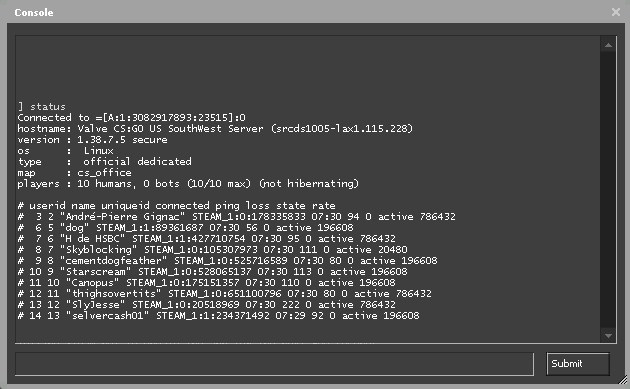
If you’re having trouble working out how to do it, here is a YouTube Short video showing the steps needed to take as explained in this guide.
