Play Danger Zone Offline: Create a Private Server
I am a real fan of the Danger Zone mini-game that Counter-Strike 2 has recently been implemented into the game. It got me wondering if I could create my very own private server and play Danger Zone offline. Somewhere that I can mess around in and try to get let friends join in on the fun.
Now while we can’t set up an exact replica of the game mode privately we can come pretty close to it using console commands. If you haven’t enabled the developer’s console yet you’ll to do so. It can be found under game settings within the settings menu.
Unfortunately, bots do not work correctly in Danger Zone so you’ll need to find other players if you’re looking for a challenge.
Once you are able to open the console using the [~] button on the top left-hand side of your keyboard. You will need to enter in some of the commands below.
Danger Zone Commands
When setting up your private game you will need to define some settings like how many players are in each squad, how much health players start with and how much each cash item gives you. There are also commands which let you add items into the game world that haven’t been seen before such as turrets.
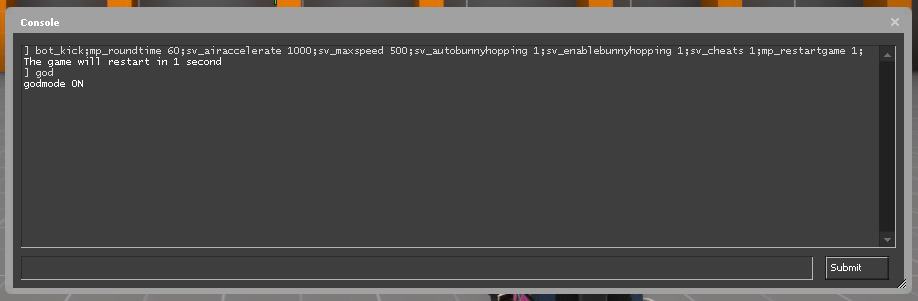
Danger Zone squad size:
sv_dz_team_count (Number)
Allow squad selection (using dz_jointeam):
sv_dz_jointeam_allowed 1
Auto Assigned Players to a Squad:
sv_dz_autojointeam 1
Select your squad:
dz_jointeam (Number)
Remove all players from their squad:
dz_clearteams
Place players into a random Squad:
dz_shuffle_teams
Join a Squad (0 = none, valid squads range from 1 to 9):
dz_jointeam (Number)
Show the compass in game:
cl_compass_enabled (1 or 0)
The amount cash gives you on pick up:
sv_dz_cash_bundle_size (Amount)
Players maximum health:
sv_dz_player_max_health (Amount)
Players spawn health:
sv_dz_player_spawn_health (Amount)
Set if players spawn with armor:
sv_dz_player_spawn_armor (1 or 0)
Restart the game:
sv_dz_reset_danger_zone
Set zone damage:
sv_dz_zone_damage (Number)
Spawn a Turret:
ent_create dronegun
Spawn a delivery drone:
ent_create drone
Spawn cash:
give item_cash
Commands to set up a private Danger Zone game
The following commands will set you up a private server right away once you enter them into the developer’s console. You can then fiddle around and get the settings just the way you want them.
game_type 6; game_mode 0; changelevel dz_blacksite; sv_dz_team_count 2; sv_dz_jointeam_allowed 1; sv_dz_autojointeam 0; sv_dz_player_spawn_armor 1
Taking your Danger Zone server public
If you want your Danger Zone server to be public and show up on the community servers list in CS
Alternatively, you could try to host it on your own computer but I extremely advise against this if you’re inexperienced. You’ll be opening up access to your network and using resources such as RAM and CPU while the server is running.


the game just ends immediately
You need to have players in the game. Add some bots.