New CS2 Anti-Cheat Blocks Screen and Game Recorders (How to Record CS2 now)

Steam had released a new update for CS2 which allowed users to opt into a new anti-cheat method they were testing for CS2 which disallowed third-party applications which are not digitally signed. Earlier today the option to opt into this became the default, forcing users to use it or to opt out and play with other users who have opted out which means there is now a higher change for a cheater in the game.
Now that everyone has opted in by default many people are noticing applications they they use to use with Counter-Strike 2 now work anymore. These applications range from chat applications like Teamspeak and Discord to video recording software such as Fraps, xSplit and OBS.
How to record CS2 after the anti-cheap update
To record your gameplay now it will require you to run the game in fullscreen windowed or just windowed mode. This can be done by opening up your settings inside of the CS2, pressing on the video tab and changing the “Display Mode” to “Fullscreen Windowed”.
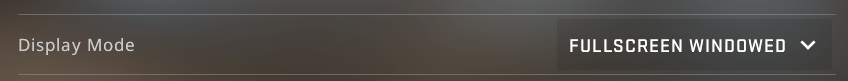
The alternate option is to run CS2 in untrusted mode which can be done in the launch parameters of CS2 by adding:
-untrustedUsing the untrusted mode though may impact your trust factor score when searching for competitive games.
Update 08/06/2020: Untrusted is no longer supported by Valve in Counter-Strike 2.
A lower Trust Factor means:
- Longer wait to find games
- Higher chance of hackers in the game
- Playing with others who are using smurf accounts (High rank player on low level account)
Additionally with this update comes various bug fixes and a warning that will appear if you open CS2 outside of the official Steam platform.
If you have had any issues with this update or have some feedback I would love to know by leaving a comment below.

I always played CS in fullscreen mode after the update when i load cs from steam i get a blackscreen for a second then it goes back to my desktop with cs minimised and no way to maximize it but as I move my mouse around it makes the sound as i go over the menu buttons like its in cs but with my desktop showing instead of the cs menu. Had to force it through steam to open in windowed mode then change video options to full-screen windowed so it’ll launch. I’m using amd radeon drivers with a 5700xt nitro. Wondering if the radeon overlay or the game capture in the radeon drivers is causing this but i’ve turned them all off and still wont work in fullscreen.
Did you ever manage to fix it? I have the same problem