Custom CS2 Background Guide – Everything you need to know!
This guide will show you everything you need to know on how to change your Counter-Strike 2 background in the main menu. Along the way you’ll find out which files you need to back up and replace, how to convert a file to webm, and where to find backgrounds to use.
The first thing you will need to do is find where the background is located. If you’ve installed CS2 in the default location that steam suggests you’ll be able to the folder we here at the location below, If you’ve installed it somewhere else you will need to go to that location and follow along with the sub-folders below:
C:\Program Files (x86)\Steam\steamapps\common\Counter-Strike 2\csgo\panorama\videos
For CS2 there are three files that we will be replacing are called:
- sirocco.webm
- sirocco540.webm
- sirocco720.webm
These files have the menu background in them at different sizes, although each they are made for certain sizes we do not need to conform to them and can have a webm of any height or width.
You will need to replace them with the webm of your choice whether it be a E-Sports Team, Wallpaper or video clip.
Here is a free WebM you can use that I created so you don’t have to go out and find something beforehand. The files are already renamed so that you just need to copy and paste them into the correct folder.
How can I convert a video file (mp4, avi, wmv) into a WebM?
You can convert any video clip into a webm with many different applications. Some are very basic and use to use and others go more in depth. The free ones I’ve used are below which all have their own benefits and are easy to use.
Free applications to convert:
VLC Media Player – Open Source multimedia player with converter
Online-Convert – Online web browser converter, No download
WebMConverter – Github project for WebM converting application
The Simplest is the Online-Covert as you don’t need any software and it just converts it online for you, you’re also able to lower the quality and change the height and width. VLC Media player is a much more in depth tool that allows you to watch movies as well as convert files. Lastly the WEbMConverter is for the person or developer who want’t to go over all the code before they download or run something. This however will give you the most features of any of these when creating a background for Counter-Strike 2.
The easiest way how to covert a video file is using Online-Convert. It requires no download and has some basic options on it perfect for option to show you a guide on how to do it. For reference, the image below is numbered with each step.
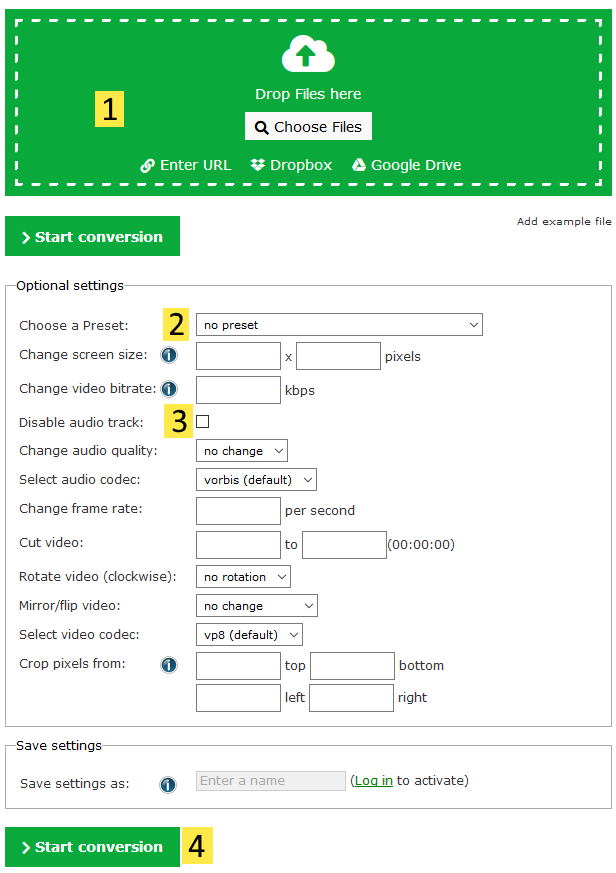
Steps:
- Drag and drop the video into the green box on Online-Convert within the green box near the top.
- Select a preset if required, I would suggest the Android (Android 4.3+) 1280×720 (HD) which will give you good quality while presetting the width and height.
- Enable to the option to disable the audio track.
- Press the green “Start converstion” button.
- It’ll take some time depending on the size of the video file you uploaded. Once it’s down just click the download button and you’re done.
Where can I get WebM’s for my CS2 background?
The WebM format has increased in popularity over the years however there is no great place to get these files. The best option is to find the background you like on websites such as YouTube, than convert them into WebM. Alternatively if you just want a static image as the background, that can be done be converted.
Once you’ve updated your Counter-Strike 2 background in the main menu, why not check out our Recommended Gear which has links to websites, software and hardware that we highly recommend.

What’s that custom background you’re using?
It’s a random background I found online that I converted to webm. I found it again by searching “anime battlefield wallpaper” on Google.
Yo, can i get that?
Yes, there is a download link on the page or you can find your own online.
Will i get VAC banned if i use an adult themed item as a background?
No, as the file is always on your computer you will be fine. Do not however take a screenshot of your main menu and upload it to the steam servers. This will lead to a community ban if your background has adult content.